As Simple As That
Powerfully simple, with no access codes or mobile surcharges, plus all the tools you need to manage your prayer line – 100% free.
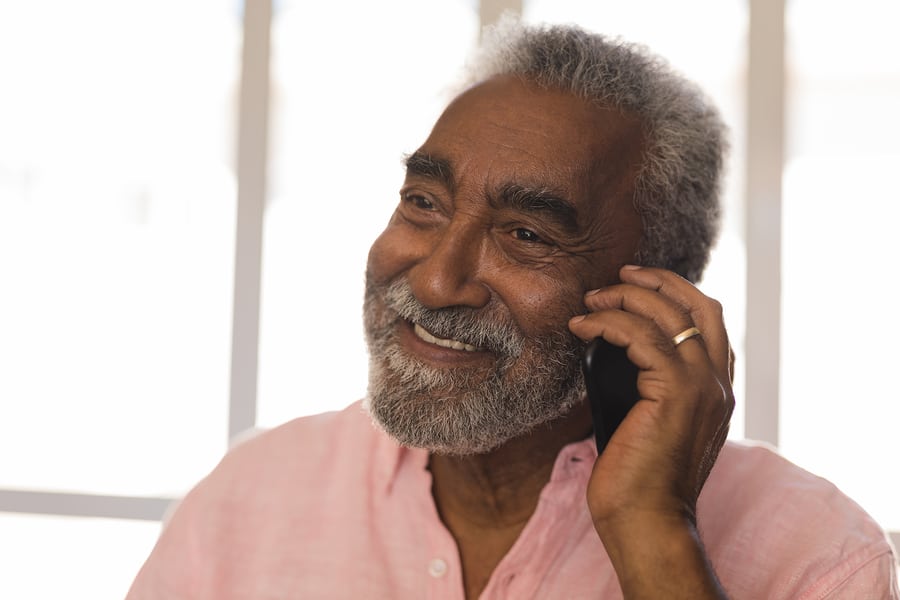 We've handled over 500 million calls and 20 billion minutes, operating one of the world's largest teleconference platforms, with unmatched quality and reliability.
We've handled over 500 million calls and 20 billion minutes, operating one of the world's largest teleconference platforms, with unmatched quality and reliability.
Put us to work for your group!
-
1
Create Your Free Account
No credit card to enter. Click the Sign Up button to pick your TelePray Number and activate your account. (We need to verify your email address to qualify.)
-
2
Invite Your Guests
No reservation required. Distribute your assigned dial-in number and let them know when your conference call will start.
-
3
Join the Conference Call
The first person who calls in will hear hold music. As soon as the next caller arrives, the conference call will begin. Up to 1,500 callers can join, and the conference can last up to 24 hours (or continuously 24x7, upon request).
You can customize the settings to suit your needs, such as automatically muting callers or delaying the conference start until you arrive as the host.
Permanent Codeless Dial-in Number
Re-use the same dial-in number for all your calls. You can host an unlimited number of conference calls.
Control Speakers & Settings
You can require a host to start the call, mute callers, record your conferences, change hold music, even block unwanted callers.
Monitor Live Calls
Use our web dashboard to view list of participants, mute and drop callers, and manage a Q&A session.
Conference Email Reports & Recordings
Choose to receive free post-conference email reports, listing callers by name and number. Recordings can be played online or by phone.
Keypad Conference Controls
Use your phone to modify live conference settings and manage Q&A sessions and breakout rooms.
Record Your Own Greeting
You can customize the greeting that guests will hear before joining your call, for a personalized experience.
Advanced Features
Personalize your line, configure conference and playback settings, and use special in-conference features.
EXPLORE ADVANCED FEATURESWebCall Access
Connect globally via broadband, using your computer or smartphone web browser. No software download necessary.
MORE ON WEBCALLAccount Dashboard
Manage live conferences, modify settings, customize your line, access history and recordings, upload music and greetings.
EXPLORE DASHBOARD