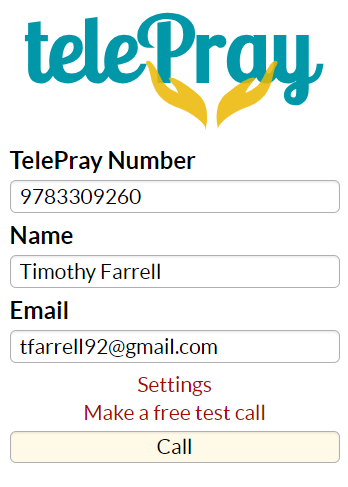Connect Globally Using WebCall
When dialing in by phone isn't an option, callers can use WebCall to participate in your conference calls. WebCall extends your reach beyond the USA, to those connecting through a high-quality Internet connection with an updated web browser, using a computer, tablet or smartphone.

WebCall works through your web browser on any smartphone, tablet or computer, using your wi-fi or wireless data connection.
-
1
Go To https://webcall.telepray.com
Open a web browser on your device, and access the login page.
-
2
Enter Your Info
Enter the TelePray access number for your line, plus your name and email address (optional). The name and email address are displayed to the conference host in the live conference dashboard.
-
3
Click Call Button To Join
The first time you connect, your browser will ask for permission to access your microphone. If you do NOT allow microphone access, you will not be able to speak in the conference.
WebCall is completely free to use, and allows guests from outside the U.S. to join TelePray calls. Unfortunately, the networks in some countries (including Haiti and the Dominican Republic) do not support stable WebCall connections.
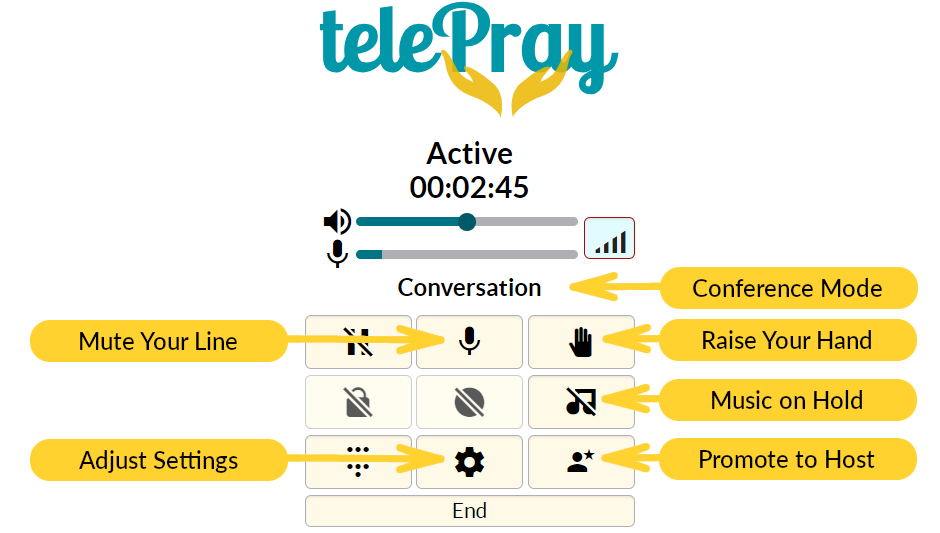
Once connected, you can use the on-screen keypad to control your participation.